Bingocams

Website closed.
Bingocams Closure
Bingocams has now permanently closed down. Our review will remain published for historical purposes. Some details may now be inaccurate.
Players have been asked to email support@bingocams.co.uk if they have questions or need help with balance withdrawal.
Bingocams Review 2026
Bingocams is one of the oldest and most unusual bingo sites around. In fact, it celebrated its 10th birthday in February 2021, that is how long it has been going.
I remember when it first came on the scene with this unique USP of being the only site to feature chat hosts on webcam in the rooms, as well as ‘Live Win Moments’ whereby you as a player could appear on screen if you won a full house. It was a totally unique concept and it’s fair to say it did scare quite a few people at first, so much so they ended up putting a tagline of ‘no webcam required’ on the homepage for a time.
It seems not everyone liked the idea of appearing via webcam, so it did put some players off joining. However, you don’t have to use a webcam to play, you can of course opt to stay anonymous.
Key Details
| 🎁 Bonus Offer: | £30 bonus |
| 💻 Bingo Software: | Independent |
| 🏠 Company Established: | 2011 |
| 💰 Payment Options: | Visa, Mastercard, Neteller, Paysafecard, Skrill and Trustly |
| 💳 Minimum Deposit: | £10 |
| 💳 Minimum Withdrawal: | £10 |
| ☎️ Phone Number: | N/A |
| ✉️ Email Address: | support@bingocams.co.uk |
| ✅ UK License Number: | 39358 |
Redesigned Site 2021
In May 2021 the site underwent a major redesign which gave it a much-needed facelift. The site up to that point was looking a bit dated, but now it has a more modern feel and the promotions and offers available are much clearer to new players.
That being said, the actual bingo lobby and the games didn’t change at all, so it’s still the same bingo under the hood once you get inside.
Live Chat Hosts
As I mentioned, one of the main features of Bingocams is that they have live chat hosts who appear on screen during the games. Chat hosts are currently only on between the hours of 8pm – 10pm every evening, so if you want the full Bingocams experience this is the best time to take part.
I joined in one of the chat hosted sessions in the evening and the host was called Luke. I noticed he also has to type what he’s speaking on camera, I guess for those who are playing with their sound off. You’ve got to be good at multi-tasking to be a Bingocams host!
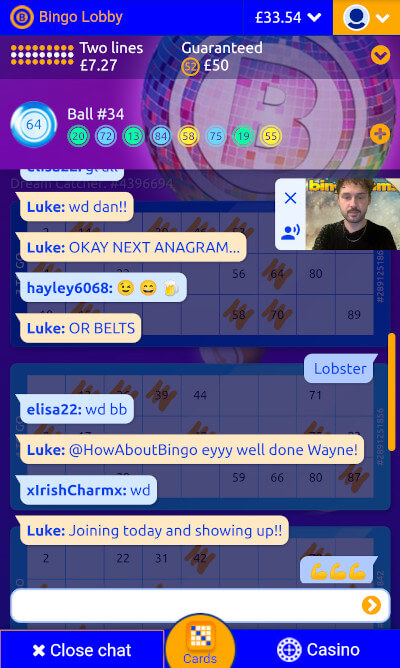
I won 50p on this anagrams chat game!
The hosts appear in a small video window that floats above the game. When you chat to them via text they will read your messages and reply to you via their livestream. They’ll also play various chat games, including one called the Bouncing Bonus game. If you are selected for this game, a ball will bounce around your screen. You have just a few seconds to click the ball with your mouse to win the prize. All the other players in the room will be able to see you and your attempt – if you have your webcam on they’ll also see your face.
Speaking to the players in the room, there were so many of them who had been there for several years, including one or two who had beta tested the site back in 2011. It’s crazy to think those players stuck with the site all these years, they have a great community albeit a small one.
Bingo Rooms
The bingo software at Bingocams is unique to them, but it is very basic bingo with just two variants:
I also noticed that the game will start even if you’re the only player in the game. I once spent 50p on bingo tickets and then the game played out for a 46p prize. Really annoying that it would do that, most modern bingo sites will not start their games if there aren’t enough players to ensure prize money is more than what any individual player had paid in to begin with.
Live Win Moments
I have to admit I am absolutely fascinated by the Live Win Moments at Bingocams. Not because they are great, but because they are often the most mundane videos you’ve ever seen! They offer a fascinating glimpse into the homes of the people who play at the site, and the players themselves.
Basically, if you’ve opted in to Live Win Moments you will appear on screen when you win a full house. You’ve then got a few seconds to do some sort of celebration that will appear in the room.
One of the best things about these winning moments is that Bingocams publishes them on its main website. There is a page you can find and scroll through dozens and dozens of these videos. I sometimes find myself clicking through them all just to see if anyone does anything interesting. Half the time you get a little smile and a thumbs up, but beyond that, the celebrations are generally a bit muted and dull.
I remember when the site first launched they would incentivise people to do crazy celebrations by giving away prize money for the best ones each month, but I’m not sure they do that anymore. My favourite celebration recently had to be one player who appeared on camera doing her dishes at the kitchen sink with her back to the camera. I’m sure there are many more gems like this to be found, you really should check it out!
How To Find The Bingo Games
It should be pretty easy to find the main bingo lobby as on both mobile and desktop there is a yellow button which you can tap to play. On mobile this button says ‘Play Bingo’ but on desktop it says ‘Play Bingocams’.
Having tested the site on both devices, I would say that Bingocams is best experienced for the first time on a laptop or desktop PC, simply because if you play via desktop for the first time it will give you a handy tutorial when you first open the bingo lobby. When I did this on mobile I never got such a tutorial.
Also, if a room is closed it will say ‘room is closed’ when you move your mouse over the bingo room. However, because on mobile you don’t have a mouse, there is no way clear message to say the room is closed. This means you are often tapping the room trying to get in, but it won’t let you. This can be a little annoying as you’re left thinking there is a problem with the site. Really they should just have a big ‘CLOSED’ message on the room that is visible at all times.
Anyway, once you get to the bingo lobby it will first show ‘Live Rooms’ – this essentially just means which rooms are open right now. There are various categories of rooms you can swipe through, such as 90 ball, 75 ball, Free Rooms, Jackpot Rooms, Prebuy Rooms and Casino (opens up a new tab with all the slot games). There aren’t a huge number of rooms available, but Bingocams has always been a close-knit community because of this.
Bingo Games Available
There are just two types of bingo available at Bingocams with rooms for:
How To Make A Deposit At Bingocams
On both mobile and desktop you should find a deposit button at the top of the main website and within the bingo lobby. Click this to open up the deposit funds page.
Here you’ll find you can choose from one of the following deposit options:
- Debit Card
- Neteller
- Skrill
- Paysafecard
- Bonus (for free bonus codes)
- Trustly
Once you’ve selected your method, a dropdown will then appear for you to select your amount. You can select one of the amounts or type in the amount you want to deposit in the ‘enter amount’ box next to the dropdown. £10 is the smallest amount you can deposit.
When you are ready, click the ‘Proceed with safe payment’ button. A pop-up will then appear depending on which method you chose. Fill out the information on screen to complete your deposit. You should now see your updated balance at the top of the screen.
How To Withdraw
If you’re on desktop you can get to the withdrawal page by going to the main website and clicking on ‘Withdraw Funds’ from the sidebar in the ‘My Account’ section. On mobile, you have to click the menu icon in the top left and then you’ll see ‘Withdraw Funds’ as one of the options that appears.
On the withdraw funds page it will show your available balance that can be withdrawn and there is a simple box to enter the amount you wish to take out. Withdrawals will go to the same method that you used to make your deposit. The minimum amount you can withdraw is £10, although it does say if you choose bank transfer the minimum is £25.
Bingocams Contact Details
You can contact the website via:
Live help is available between 12 pm and 9 pm. Visit the site and click on ‘Helpdesk’ from the main menu.