Zeus Bingo

Play at Zeus Bingo and win up to 500 free slot spins with your first deposit.
Zeus Bingo Review 2025
Zeus Bingo is one of the newest bingo sites to have launched on the Jumpman Network. Up until 2020, they had their own bingo software, which wasn’t very good, but fortunately, they closed it down and switched all the bingo to the Pragmatic Play software, which is infinitely better.
However, the sites are still heavily focused on the slots and almost everything on the site is geared towards encouraging slots play. This is notable by the fact when you’re logged in, it isn’t immediately obvious where the bingo games actually are. All you see are slot games and there is no obvious choice of ‘bingo’ in the main navigation.
To find the games you’ve got to click on the arrow on the sub-nav until bingo comes into view. Not a good user experience for a brand that has bingo in its name.
That being said, there are bingo rooms at Zeus Bingo for you to enjoy. Once you’ve found the bingo page you’ll see a number of rooms mixed that cover 90, 80, 75 and 30 ball variations of the game. These rooms are are networked with the other Pragmatic sites, so nothing particularly different although it is good to see that Bingo Blast is available at Zeus as it isn’t at every Pragmatic site.
The annoying thing about Zeus Bingo is that they’ve opted to have their own lobby page rather than using the default one from Pragmatic. What this means is every time you leave a bingo room, it takes you back to the main lobby where bingo isn’t even visible as an option. It does get a bit tiresome having to find the bingo link each time. I really hope Jumpman consider changing this UX.
Key Details
| 🎁 Bonus Offer: | Up to 500 free spins |
| 💻 Bingo Software: | Pragmatic Play |
| 🏠 Site Launched: | 2019 |
| 💰 Payment Options: | Visa, Mastercard, PayPal, Paysafecard, Neteller, Pay By Phone, Skrill |
| 💳 Minimum Deposit: | £10 |
| 💳 Minimum Withdrawal: | £10 |
| ✉️ Email Address: | support@zeusbingo.com |
| ✅ UK License Number: | 39175 |
Zeus Bingo Bonuses + Wagering Requirements
Register, log in and make your first £10 deposit and you will get a free spin of the Mega Wheel. The wheel is lined with various prizes such as free spins for various slot games and Amazon vouchers. The top prize is currently 500 free spins on Sahara Riches.
Wagering requirements are a big drawback to most Jumpman gaming sites and this brand is no exception. The offer comes with 65x wagering and there is a maximum bonus conversion equal to your lifetime deposits o £250. Overall, the wagering makes this offer not as amazing as it seems at first glance but nevertheless, it can still be worth claiming. We recommend that you read the full terms and conditions before making any kind of purchasing decision.
How To Find The Bingo Games
Unlike most sites, there is no immediately obvious button to take you to the bingo lobby. So, in order to locate the bingo rooms, you will need to click the ‘All Games’ tab. This will initially open the ‘Hot Slots’ section, however, from there you can use the arrows on either side of the navigation bar to scroll through the various filters that include Jackpots, Scratchcards, Table Games and of course, Bingo.
Once open, you can take your pick from the four variations of the game that are spread over 10 different rooms, plus you may also find some special seasonal or monthly games on top.
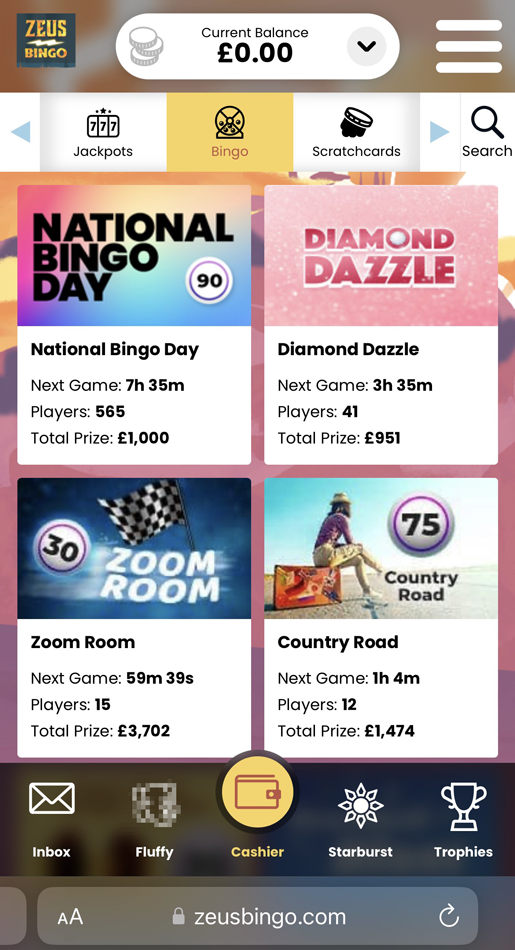
The bingo lobby displays the time until the next game, player count and total prize for each room
When you are ready to play, just choose the room you wish to play in, buy your tickets and away you go! There is also the option to pre-buy your tickets for a later time, allowing you to take part in the big jackpot games even if you can’t log in at the time they play. If you happen to win a prize from a pre-buy game, your winnings will be credited to your balance and appear when you next log in.
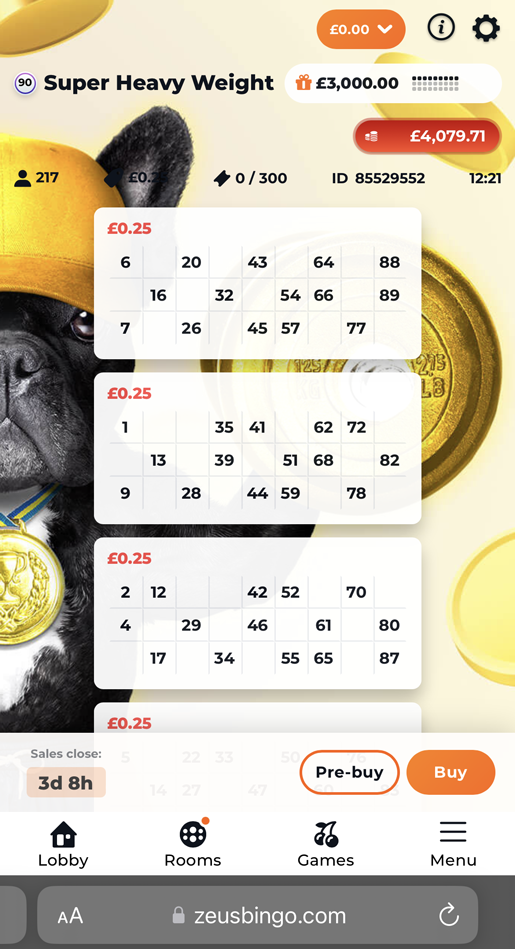
The Super Heavy Weight game plays weekly for a £3000 prize
Bingo Games Available
Zeus Bingo has a number of bingo games to choose from, including the following:
How To Make A Deposit
When you first sign-up it will try and prompt you to make a deposit by shoving a huge deposit form right in your face once you’ve registered. Here you have the default option of paying by debit card, but you can also select pay by mobile, PayPal or Paysafecard.
If at any time in the future, you wish to make a redeposit, you’ll find the deposit button at the top right of the site. On mobile, the deposit button looks like a big £ sign at the bottom of the screen.
Once you’ve selected the method you wish to use, be sure to follow the instructions and particularly make sure you choose the right deposit amount for you. It defaults to £20, so if you wish to deposit £10 be sure to click the £10 button.
How To Make A Withdrawal
Well, now here’s the annoying thing about Zeus Bingo. When I attempted to find the withdrawal section (simply to look at it), a message popped up which said “my account is currently being reviewed” and that they needed to “carry out some checks on your account to safeguard your game-play and protect all players against fraud”. It goes on to say the process can take up to 48 hours, and that I’ll be emailed as soon as they’re done.
Well, my understanding is that sites have to do all their checks before you are allowed to make a deposit. So given I’ve made my deposit I don’t think they should be putting obstacles in the way for players to withdraw.
However, if you are in a position to withdraw the place to go is to click on ‘My Account’ and then ‘Cashier’. From there you should see the option to ‘Make a Withdrawal’. What it says beyond that I do not yet know, as it won’t let me see the page!
Another drawback is that the website currently charges a £2.50 fee to process any withdrawal.
Does Zeus Bingo Have A Mobile App?
No, there is no app for zeusbingo.com. With that said, the site operates just fine from your smartphone or tablet. Many of the smaller boutique sites do not feature a mobile bingo app so this is not out of the realms of normality in the industry.
Who Owns The Website?
Zeus Bingo is owned and operated by Jumpman Gaming Limited. Jumpman is a large network of sites and provides its own support, cashier and lobby. Some of the games (for example Bingo) are provided by Pragmatic Play. As you would expect, they are fully licensed, regulated and approved by the UK Gambling Commission (UKGC). Jumpman are one of the most well-known sister site brands on the same network that includes Mirror Bingo, Daily Record Bingo and OK Bingo.
Contact Details
You can contact the website via:
When contacting Zeus Bingo make sure you include your username and date of birth to help them locate your account.