Quizingo
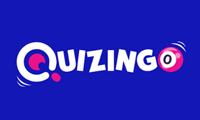
£40 new customer bonus.
Quizingo Review 2025
Quizingo is a Dragonfish bingo site that opened in December 2020. The marketing for this new brand is built around a quiz event called ‘The Big Bingo Quiz’, which takes place on the last Monday of every month at 8.00 pm.
Beyond this one big quiz event, there isn’t a whole lot of quizzing going on, which is a bit disappointing given the ‘Quizingo’ name. Back at launch, the owners promised a lot more quizzes, but here almost 2 years later I’ve not seen anything extra really to live up to the name.
There is a room named ‘Quiz of the Day’ but it rarely appears to be open and every time I have been on it says zero players.
To top things off, a while ago they cut their affiliate scheme which means they no longer pay sites like this one to refer players. Normally when a site does this it means they’re not making much money and need to cut costs. However, they have just put together a new TV advert, which shows they do have some marketing spend somewhere.
The bottom line, it isn’t a site I would personally recommend.
Key Details
| 🎁 Bonus Offer: | £40 bingo bonus |
| 💻 Bingo Software: | Dragonfish |
| 🏠 Site Launched: | 2020 |
| 💰 Payment Options: | Visa, Mastercard, PayPal |
| 💳 Minimum Deposit: | £5 |
| 💳 Minimum Withdrawal: | £5 |
| ☎️ Phone Number: | Unavailable |
| ✅ UK License Number: | 58267 |
The Big Bingo Quiz
As I mentioned earlier, the Big Bingo Quiz takes place at 8.00 pm on the last Monday of each month. The event lasts one hour and during that time there is £500 in guaranteed prize money on the bingo games, plus the chance for players to win lots of smaller spot prizes during the quiz which takes place in chat.
There are prizes for being the first person to answer each individual quiz question, as well as overall prizes for finishing in the top three.
Quiz Winner Prizes:
- 1st Place: £15 Cash
- 2nd Place: £10 Cash
- 3rd Place: £5 Cash
Each question can have a different prize which will be announced in chat before the question is asked – anything from loyalty points and Free Spins vouchers to physical prizes like chocolates or shopping vouchers.
How To Find The Bingo Games
When you log in you should find yourself open within the bingo section of the lobby.
If you’re on a desktop, you will see options down the left-hand side that let you choose from bingo, slots, loyalty and promotions. On mobile, you just get the two options at the top which are bingo and slots. Clicking on either of these will take you to that section of the website.
You’ll also find sub-sections which filter the games by whether they’re open right now (24/7) or if they have features like daily jackpots, free bingo or if they’re exclusive to Quizingo.
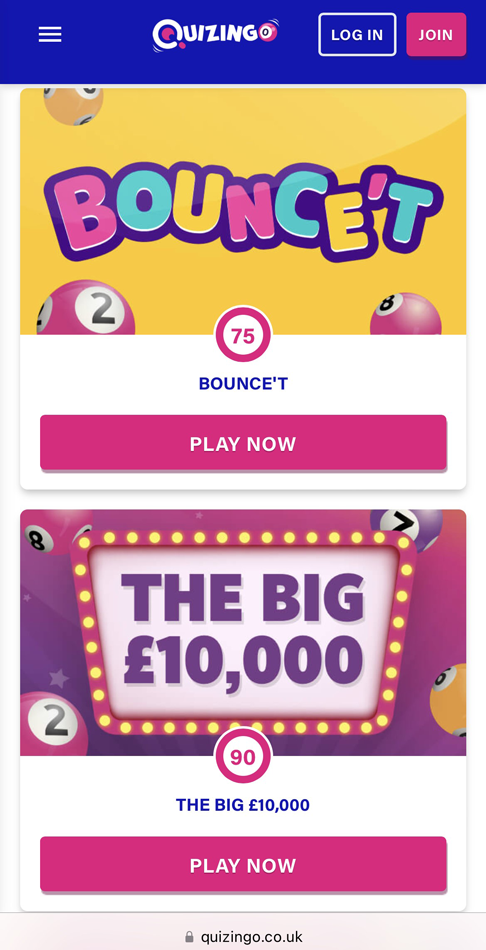
Some of the bingo rooms are advertised on the homepage
Bingo Games Available
You can choose from a good selection of games at Quizingo including:
- Bingo Roulette (Dragonfish)
- Flash Fives
- Bounce’T Bingo
- Even Stevens
- Mystery Jackpots
- 90-Ball Bingo
- 75-Ball Bingo
How To Make A Deposit
Dragonfish make it very easy to find the deposit page with large deposit buttons across the site, usually at the top of the page on desktop and at the bottom on mobile.
Just click on one of these to get to the deposit section where you will see it only gives you one option to deposit: Debit Card. However, I believe after you have made your first deposit you will then be able to deposit via one or two other methods, such as PayPal, Paysafecard and deposit by phone.
Follow the simple steps until you get to ‘Select Deposit Amount’. Here there are some automatic options which start at a minimum of £5. There is also a box called ‘other’ where you can type in the exact amount you wish to put in.
If you don’t want to be bogged down with things like bonus money and wagering requirements, you can at this point select ‘no bonuses please’. This just means you won’t get any bonuses but in return all winnings are paid in real cash and you have no wagering requirements.
How To Withdraw
If you’ve got some balance you wish to withdraw from Quizingo you can get to the withdrawal screen by first opening up the cashier just as you did to make a deposit. That means clicking the big deposit button.
Once the deposit screen opens up, you should see the option to select ‘Withdrawals’ – on mobile this is at the bottom, on desktop it is on the left hand side.
Withdrawals are only allowed to go back to the same method you used to deposit (money laundering rules). Select your method and follow the instructions, remembering of course to choose the amount you wish to withdraw.
Claiming Bonuses
As with all Dragonfish bingo sites, when you get free spins or free bingo tickets bonus of any kind (usually a deposit bonus) you must claim them in order to use them.
Usually, there will be a notification in the corner of the screen to draw your attention to this, but you can just click on the gift icon in the top right corner (desktop) which slides open the vouchers screen. On mobile there isn’t the same icon but you will usually have some kind of pop up appearing to remind you of your unclaimed bonuses.
Once you get to the vouchers screen you will see it is split into games vouchers and bingo vouchers. Games vouchers are where the free spins are kept, bingo vouchers is, of course, the free bingo tickets. Click on one of the tickets (if you have one) and it will take you to the slot game or bingo room for that bonus. Also, you will see things like expiry times or other T&Cs in this section.
Free Bingo At Quizingo
If you click on ‘Freebies’ within the bingo lobby you will find a number of free bingo rooms available at Quizingo, but the vast majority of these require you to have made a deposit before being able to enter. Jackpots in the free rooms range from £1 to £50 in bingo bonus.
There is one room called Freemium which does allow you to enter without having made a deposit, but the game only plays at limited times and usually has over 2,000 players in it so best of luck winning that one!
Does Quizingo Have An App?
No, Quizingo doesn’t have a mobile app but it is fully optimised for all devices. This means the screen will adapt to whatever device you are using, whether that is a mobile smartphone or a tablet such as an iPad.
Quizingo Contact Details
You can contact the site via:
- Live Help (When Logged In)
- Email: help@bingosupport.org
Live help is available between 12:00 and 21:00 GMT.