UK Bingo

200% match slots bonus.
UK-Bingo Review 2025
UK Bingo is one of the oldest Dragonfish bingo sites. It’s been around well over 10 years, and since then very little has changed… until now!
The site has recently undergone a massive redesign to bring it up to date, and they’ve matched it with an exciting welcome offer that is available for just a £5 deposit.
As well as all the usual Dragonfish network bingo rooms, UK Bingo has access to additional rooms such as The Royal Rooms, which are available only at a small group of sites owned by the same company. It means that compared to other DF sites, you get a lot more choice at UK Bingo.
However, at the end of the day, it is still just a networked site, so there isn’t a huge amount you can’t find elsewhere to really set it apart from the crowd.
Key Details
| 🎁 Bonus Offer: | 200% slots bonus |
| 💻 Bingo Software: | Dragonfish |
| 🏠 Site Launched: | 2003 |
| 💰 Payment Options: | Visa, Mastercard, PayPal, Apple Pay |
| 💳 Minimum Deposit: | £5 |
| 💳 Minimum Withdrawal: | £5 |
| ☎️ Phone Number: | Unavailable |
| ✅ UK License Number: | 58267 |
UK-Bingo Bonuses + Wagering
New customers at UK-bingo.net will receive 15 free spins on registration with no deposit required. After making their first deposit, they will receive a 200% slots bonus worth up to £20.
The terms and conditions associated with the introductory offer are quite extensive. However, the main things you need to be aware of are:
- 15 free spins no deposit have a £1 win cap
- The free spins and games bonus have a 65x wagering requirement
- Valid card details are needed to get the no deposit bonus
- Slots/games bonus comes with a £100 win cap
We recommend that you read the full terms and conditions before making any purchasing decision as these details are subject to change.
The Royal Rooms
As I mentioned earlier, UK Bingo is part of a small group of Dragonfish sites all owned by the same company, Maxi Affiliates. Other sites they own include the brand new Barmy Bingo.
What this company does is link these sites together to form a sort of mini-network, so that they can do promotions bespoke to them and not available elsewhere. These promotions take place in a group of rooms called The Royal Rooms.
There is at least one room open to all players who have made at least one deposit, as well as others that are invite-only and only open to players of a specific VIP level.
If you login and select bingo > loyalty, you can read all about the various VIP levels.
Bingo Games Available
The choice of games at UK Bingo includes:
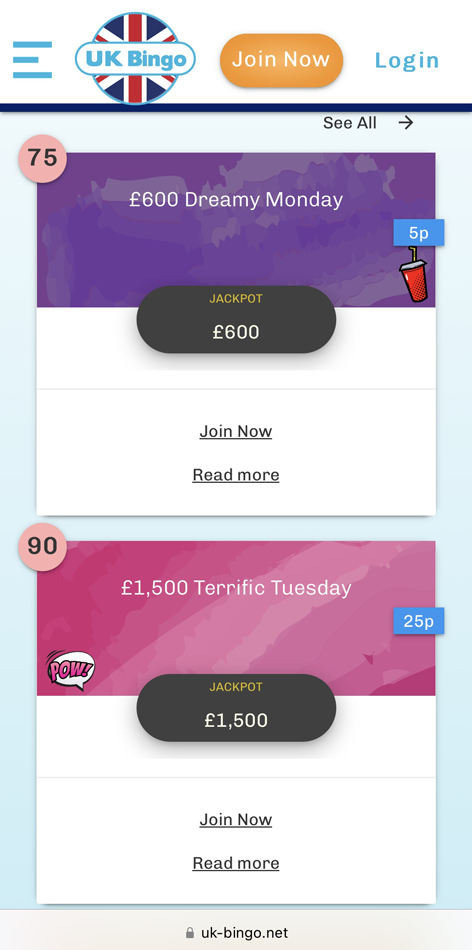
The first two guaranteed jackpot games of the week
How To Deposit At UK Bingo
To make a deposit just click on the big deposit button at the top of the lobby, or at the bottom if you’re on mobile. This opens up the cashier from where you can deposit via:
- Debit card
- PayPal
- Paysafecard
- Deposit by phone
Click on the option you want and select ‘add a payment method’. On the next screen, you can select how much you want to deposit.
How To Withdraw
To get the withdrawal screen, simply open up the cashier in the same way you did to make a deposit (by clicking the deposit button).
On desktop you will see a menu on the left-hand side, which looks like three dots, on mobile this shows at the bottom. Click it and you will be able to select ‘more options’ and then ‘withdrawal’.
Withdrawals can only go back to one of the methods you have already used to make a deposit. Select the one you want, how much to withdraw and then hit the button. It may take a few days to process depending on your chosen method. See the website for more specific details on withdrawal times.
Claiming Bonuses
Once you have made a deposit you will have to claim your free tickets and free games within the lobby within 7 days.
There will usually be some kind of big pop-up or notification in-game to remind you, but you can just click on the gift box icon in the top right corner of your screen on desktop. On the mobile site there isn’t the same icon but if you click on your profile pic and then select ‘my vouchers’ it will do the same trick.
The vouchers screen will slide out from the side and it consists of two sections, games vouchers and bingo vouchers. Games vouchers is where any free spins you have been awarded are found, bingo vouchers are any free bingo tickets. Clicking on an active voucher will take you to the game where they can be used.
UK Bingo Contact Details
You can contact the site via:
- Live Help (When Logged In)
- Email: help@bingosupport.org
Customer support is available 24/7, with all email enquiries expected to be answered within 24 hours.