Blighty Bingo

Enjoy 64 free bingo tickets + 10 bonus spins when you add £10.
Blighty Bingo Review 2026
Blighty Bingo is the flagship bingo brand belonging to Tau Marketing Services, a bingo company that runs a number of bingo sites that all use Dragonfish software. They’ve churned out quite a number of great-looking sites in recent years, but as they’re all on the same software with the same games and features, they do all feel a little samey.
Blighty was in fact the first brand that ever launched on Dragonfish’s ‘No Wagering’ Real Bingo Network. It’s mad to think at the time that was radical, but now a few years later it has become mainstream as more people become aware of wagering requirements.
I haven’t played here so much over the years simply because I’m a bit put off by the branding. I don’t like all the Union Flag nonsense, it just doesn’t connect with me personally and feels a bit gimmicky. However, don’t let that put you off giving it a try!
It’s a pretty decent site at its core with all the games you would expect, from a company you can trust.
Key Details
| 🎁 Bonus Offer: | 64 bingo tickets + 10 free spins |
| 💻 Bingo Software: | Dragonfish |
| 🏠 Site Launched: | 2017 |
| 💰 Payment Options: | Visa, Mastercard, PayPal, Apple Pay |
| 💳 Minimum Deposit: | £5 (£10 for welcome offer) |
| 💳 Minimum Withdrawal: | £5 |
| ☎️ Phone Number: | Unavailable |
| ✅ UK License Number: | 58267 |
Blighty Bingo Bonus + Wagering
If you make your first deposit at Blighty Bingo using promo code BLIGHTY, you will receive 64 bingo tickets and 10 free spins.
The offer comes with a number of terms and conditions. For example, the maximum win from the free spins is just £1. With that said, one good feature of the offer is that the winnings are added to your cash balance and therefore this is a low wagering promotion.
How To Find The Bingo Games
The layout of the lobby is the standard Dragonfish style that you may already be familiar with if you’ve played any other site on the network.
On desktop you have your tabs down the left hand side, and on mobile they’re at the bottom. There you can click between bingo, slots, FAQ, loyalty and promotions. Loyalty explains the Blighty Bingo loyalty scheme and promotions shows details of the welcome offer as well as redeposit bonuses available on the day.
The bingo games have another menu that you can switch between, with the rooms divided into smaller categories such as On The Go, Guaranteed Jackpots, Mystery Jackpot, Gobsmacked, Free, Ace Club and All. It’s easier if you just select All and then you get every room shown in order of which is about to start next.

The Street Party game plays for a daily £250 jackpot
Bingo Games Available
At Blighty Bingo you will find a wide range of games available including the following:
How To Make A Deposit At Blighty Bingo
If you’re on desktop there is a red button at the top of the lobby that opens the cashier. You can also open it from within the bingo rooms by attempting to buy tickets when you have no funds. Doing so will open up an ‘Oops you have no funds’ pop-up, with a deposit button.
Once in the cashier you can choose to deposit via Debit Card, Paysafecard, Paypal or pay by phone. Strangely, you can only access the pay by phone option if you first select Paypal. If you do, this option then appears on the next screen. Odd, but that’s how it is.
The minimum deposit amount is £10.
How To Make A Withdrawal
As I’ve found with all Dragonfish sites, making a withdrawal is easy enough, but there isn’t a big button that says ‘Withdraw’ anywhere. What you have to do is open the cashier again, and you do this by first pressing the ‘deposit’ button! Once the deposit screen is open, you should see an option to withdraw. Click that and then follow the instructions to get your money out.
The minimum withdrawal amount is £5.
Claiming Bonuses
If you make a deposit you probably want to make sure that you get whatever bonus the site is currently offering. You can find some info about that on this page, but you are always best to check the promotions page on the site before putting any money in. Sometimes you need a bonus or promo code to get the bonus reward and that is where you would find such information.
Once you’ve made a deposit and return to the lobby there will be a big on-screen pop-up that congratulates you on triggering the bonus. It will also let you know if there is a time limit, as some bonuses may only be available for a specific amount of time.
Any bonuses you get at Blighty Bingo are referred to as ‘vouchers’. You can access these vouchers and use them by clicking on the gift box icon on desktop, or if you’re on mobile you first click your profile icon in the top right and then select ‘my vouchers’. Doing so will make the vouchers slide out from the right of the screen, and clicking any active voucher will take you to that specific game or bingo room to claim your free stuff.
As always, make sure you know all the T&Cs before you use the vouchers to avoid disappointment.
Free Bingo Rooms
Blighty has a free bingo room called ‘Free4U’ which you can access even if you have yet to make a deposit. Prizes are small and the games don’t play very often, but it is there if you wish to take part.
There are a couple of other free rooms that play for larger amounts at specific times on specific days of the week. Usually Sunday night and Monday nights, but these can change always check the site for the latest info. These other rooms are only accessible if you’re a depositing player.
Does Blighty Bingo Have An App?
Not that I am aware of no. Apps are expensive to develop so you tend to find with smaller sites they don’t bother building a dedicated bingo app. You can play all the games just fine through your web browser on any smartphone or tablet device.
Blighty Bingo Contact Details
If you’re logged in, just look to the right of your screen and you’ll also find a ‘help chat’ button that will open up live support between midday and 11.00 pm. If you’re not logged in go to the homepage you will find a ‘support’ button on the right hand side too. Clicking this will open an FAQ page.
Click ‘support’ from the FAQs you will find a link to a contact form. The contact form says they’ll get back to you within 4 hours.
Who Owns Blighty Bingo?
As I mentioned earlier, Blighty is owned by a company called Tau Marketing Services Limited, which has a division within called Tau Gaming (not to be confused with Tau Gaming Scarborough which is a store that sells fantasy card games). They have offices in London and specialise in creating some lovely-looking white-label bingo brands.
In a market where new bingo sites are extremely rare, Tau are one of the few companies that is still investing in new brands. Ok, so they do all look very much the same due to the limits of being on a bingo network, but it is still good to have new brands coming along every few months.
Blighty Bingo Sister Sites
As I mentioned, the company that owns Blighty also own a few other brands. Once you’ve joined one, the experience is pretty much the same at each, so it’s useful to know who they all are.
I’ve joined a fair few of these sites and it isn’t unusual to get three or four identical email offers sent to your inbox at the same time on the same day, just with a different site name at the top. This just shows how closely each of the sites is run, just essentially the same thing with a different name and design for the most part.