Tickety Bingo

Website closed.
Tickety Bingo has now permanently closed down. This review will remain published for historical purposes. You can check out our homepage to compare more top-rated bingo sites.
Tickety Bingo Review 2026
Tickety is another great-looking Dragonfish skin from Tau Gaming, the company behind loads of the latest new bingo sites to hit the market in recent years. Unlike many of Tickety’s sister sites, it isn’t on the no wagering Real Bingo Network, which means the signup offer may contain more of a traditional bonus that will have some kind of wagering attached (check the T&Cs).
Other than the design and offer, much of what you’ll find once logged in will be the same as you can get on any other site on this network.
That being said, on its own merit it is a decent bingo site, just nothing hugely special that makes it stand out from the others.
Key Details
| 🎁 Bonus Offer: | £10 bonus + 5 bingo tickets + 20 free spins |
| 💻 Bingo Software: | Dragonfish |
| 🏠 Site Launched: | 2019 |
| 💰 Payment Options: | Visa, Mastercard, PayPal, Apple Pay |
| 💳 Minimum Deposit: | £10 |
| 💳 Minimum Withdrawal: | £5 |
| ☎️ Phone Number: | Unavailable |
| ✅ UK License Number: | 58267 |
Tickety Bingo Bonuses + Wagering
Deposit your first £10 at Tickety Bingo and you will receive a £10 bingo bonus, 5 bingo tickets ( to The Big £10K game) and 20 free spins. You must enter promotion code TICKETY in the bingo lobby cashier to claim the welcome offer.
Like most online bingo sites nowadays, this offer comes with various wagering requirements and restrictions, these can be seen in the full on the official website when you click the green button above (which we recommend that you read). At the time of writing, the bingo bonus and tickets feature 4x wagering, free spins have a 40x wagering requirement and there is a maximum win cap of just £2.
How To Find The Bingo Games
Once you are logged in it will open up inside the lobby, but unlike other sites, you may find it opens directly onto the slots tab. If you look to the left on desktop (or bottom on mobile) you will see links to the bingo section. Click on that to see all of the available bingo rooms.
The bingo lobby will show a few rooms at first, but you can view more by clicking on ‘All’ at the top right. There are also some other filters to show just the free rooms, or daily jackpots and specials, etc. Some rooms won’t let you in until you’ve made a deposit first so just be aware of that.

The homepage highlights some of the most popular game on the site
Bingo Games Available
The following games are available at ticketybingo.com:
- Even Stevens
- Flash Fives
- Mystery Jackpots
- Bounce’T Bingo
- Bingo Roulette (Dragonfish)
- 90-Ball Bingo
- 75-Ball Bingo
How To Make A Deposit
Like all of the Dragonfish sites, you can find the deposit button on mobile at the bottom left or on desktop at the very top of the screen. This opens up the cashier which then allows you to choose from the following deposit options:
- Debit Card
- PayPal
- Paysafecard
- Pay by Phone
If you want to pay by phone, click on the option for PayPal or Paysafecard and then the phone option will then appear on the next screen. I’ve never actually paid by phone before so not sure what it entails, but it’s there if you want to use it.
The minimum deposit amount at Tickey Bingo is £10. Make sure you check the promos page to see if there are any deposit codes you can use to get some bonus when you do.
How To Make A Withdrawal
To withdraw any winnings you must first open the cashier in the same way you did to make your deposit. Just click on the deposit button (or icon on mobile) to launch the cashier. From this point, you can then select withdrawal.
The minimum withdrawal amount is £5, so you need to have more than this in available winnings before you can withdraw. Similarly, if you’ve any winnings from bonus money that you have not wagered yet, it won’t let you withdraw. Make sure you read the promo offer T&Cs so you’re well aware of what to expect.
Claiming Your Bonus Offer
If you make a deposit, your bonus may arrive in different formats. Bingo bonuses will appear directly in your balance and you can usually use them in any room. Any part of the offer that is advertised as ‘free spins’ or ‘free tickets’ will arrive in the form of ‘vouchers’ that you must redeem in the lobby.
On desktop, you get to the voucher screen by clicking on the icon at the top right that looks like a gift box. On mobile it is slightly different, you have to first click on the my account icon at the top, and then when that opens up you select ‘my vouchers’.
Clicking on games vouchers will show you any free spins you were given, and it will take you directly to the appropriate slot game. Select bingo vouchers and you can again click through the appropriate bingo room and use your vouchers to pre-buy for whatever bingo game coming up they are valid for.
All offers usually have some sort of expiry so make sure you check the terms and claim before they run out.
Free Bingo At Tickety
When you’re in the bingo lobby you will notice there is a ‘Free’ option that shows all of the free bingo rooms available. There are approximately 7 free bingo rooms but unlike Tickety’s sister sites on the Real Bingo Network there aren’t any that can be accessed without first making a deposit.
As always, whenever you do make a deposit my advice is to go through all the free rooms and see if you can grab some free tickets. Free games are always mega full with players and usually, the amounts are relatively low, but you never know your luck.
Does Tickety Bingo Have An App?
No. There is no dedicated app on iOS or Android for this site, but it does work on mobile and tablet just by going there as usual from any web browser.
Who Owns Tickety Bingo?
Tickety is run by Broadway Gaming which handles all of the day-to-day stuff like games, promotions, cashier and customer support.
However, the owners of the site are Tau Marketing Services Ltd, a UK company that specialises in online bingo sites. They’re only responsible for the marketing, so as I said if you need to get in touch for support it will be handled by Broadway’s team.
As you would expect they are fully licensed and regulated by the UKGC (UK Gambling Commission) and are part of the very popular and trusted Dragonfish network.
Sister Sites
Tau Gaming owns a number of different sites that run on Dragonfish software (see below). The closest Tickety Bingo sister site is Dinky Bingo, which is pretty much the same site behind a new coat of paint. The others at least do differentiate themselves some more by being on the no wagering network.
Contact Details
You can contact the website via:
- Live chat help
- Email: Via this contact form
If you’re logged in there is an option for instant live chat by clicking the button on the far right of the screen which says ‘Help chat’. I believe this is only manned during the hours of midday to 11.00pm.
If you need to get in touch by other means, make sure you are logged out then visit the homepage. At the top, there is a link to support. Click this and then from the FAQs press support from the list of options and you will find a link to a contact form.
The website also has a Facebook page but this appears to be relatively inactive.