Dabber Bingo

Website closed.
Dabber Bingo has now permanently closed down. Our review will remain published for historical purposes. For more alternatives to Dabber Bingo, click here to view our top recommendations.
Dabber Bingo Review 2026
Dabber is yet another bingo site from the folks over at Tau Gaming, who continue to launch great-looking brands that make the most of the Dragonfish platform. Just like some of its sister sites, Dabber offers no wagering deals, which means any bonuses or free spins you get are always paid in cash. They may still have limits of course, so remember to check the T&Cs.
Although Dabber has done its best to stand out with a lovely-looking design, it is still essentially the same games and features as other sites on the same network. I could very well copy and paste my entire review of Bounce Bingo and replace the name with Dabber, and it would be factually accurate – even down to the signup offer.
However, the same can be said for many a Dragonfish site. This one is just as good as any other, so if you fancy giving it a go I wish you the best of luck! Happy dabbing!
Key Details
| 🎁 Bonus Offer: | 105 bingo tickets + 10 free spins |
| 💻 Bingo Software: | Dragonfish |
| 🏠 Site Launched: | 2016 |
| 💰 Payment Options: | Visa, Mastercard, PayPal, Apple Pay, Paysafecard |
| 💳 Minimum Deposit: | £5 |
| 💳 Minimum Withdrawal: | £5 |
| ☎️ Phone Number: | Unavailable |
| ✅ UK License Number: | 58267 |
How To Find The Bingo Games
If you’ve played on a Dragonfish site before, the lobby will look reassuringly familiar. Bingo and slots are separated into two distinct areas that you can switch between from the tabs on the left-hand side on desktop, or the bottom of the screen on mobile. You can also check out FAQs, promotions and get info on Dabber’s loyalty scheme.
The bingo section has a bunch of subheadings that you can click to filter particular kinds of games, such as ‘Free’ which reveals just the free bingo rooms. Some of these categories are helpful, some not so much. I recommend just pressing ‘All’ to see a list of all the bingo games ordered by which is starting next.
Bingo Games Available
You will find the following games available at Dabber Bingo:
- Bingo Roulette (Dragonfish)
- Flash Fives
- Bounce’T Bingo
- Even Stevens
- Mystery Jackpots
- 90-Ball Bingo
- 75-Ball Bingo
How To Make A Deposit
If you’re using a mobile device the deposit button can be found at the bottom left of your screen. On a regular computer or laptop, this is found on the top of the lobby instead. Clicking this opens up the cashier, which by default is open on the deposit section.
The three options you can see at first glance are pay by Debit Card, Paysafecard and Paypal, but actually, if you click either of the last two options you open on a new screen that lets you also choose ‘deposit by phone’. Strange how they have it like this but there you go. Follow the instructions to make your deposit.
The minimum deposit amount is £10.
How To Make A Withdrawal
I’ve found at all the Dragonfish sites recently that there isn’t an obvious link to make a withdrawal in the same way that ‘deposit’ is so prominent. However, you do withdraw from the same cashier page so the best thing to do is first click on deposit, and then when that opens up you can then choose the withdrawal screen.
You can withdraw back to the original method you deposited on, and the minimum withdrawal amount is £5.
Claiming Bonuses
If you are going to take up the signup offer for this site, it is important you know exactly how the bonuses are awarded. Unlike a traditional bonus which just adds some bonus money to your bonus wallet, on this network you get issued with ‘bingo vouchers’ (or games vouchers for free spins). You then have to go into the lobby, select the vouchers and use them before they expire. If you’ve never come across this before it may surprise you, but it is quite simple.
When you log in after making a deposit you should see a big splash screen that says hey you’ve been awarded X (depending on the offer). You can click that to go straight to whatever it is you were given. However, if you got more than one voucher you can view the others by clicking on the icon in the top right that looks like a gift box. If you’re on mobile this icon is different, it looks like a silhouette of a man or woman (depending on the gender you chose) and once that is clicked you get an option to view ‘my vouchers’.
It should be straightforward to understand from here. Just click on each voucher and then it will take you to whatever game or bingo room they are valid for. Use those free spins or pre-buy for whatever game it is you got vouchers for. Don’t worry if the game is days from now, it will still automatically play those games even if you’re not online to watch them.
Free Bingo Games
Just like Dabber’s sister sites, they have a free bingo section with one main room called ‘Free4U’. I like this one as you can access it without having to have made a deposit. Prize money is super low and usually, there are a few hundred players in there, so don’t expect too much!
In addition to that they then have a couple more rooms which play for bigger prizes. You can only get into these rooms if you are a depositing player. Expect thousands in these rooms, not hundreds!
Does Dabber Bingo Have An App?
As far as I’m aware none of the Tau-owned sites has developed an app. There really is no point as it all works on any device anyway. If you want to have an app-like experience just save it to your homepage, that’s what I tend to do if I like a site that I want to get back there quickly.
Contact Details
You can contact the website via:
- Live Chat (When logged in)
- Email: help@bingosupport.org
- Contact Form On Site.
Live help is available from midday to 11 pm.
Who Owns Dabber Bingo?
Dabber is owned by Tau Gaming which is part of a company named Tau Marketing Services Ltd, based in the UK. They specialise in Dragonfish sites and all of their brands look great, even if they’re pretty similar once you’re in the lobby and playing.
Although they are the owners, the day-to-day running of the site is provided by 888 Holdings Ltd. So if you ever have any issues and need to contact support, it will be 888’s support that you speak to.
Dabber Bingo Sister Sites
Similar websites operated by the same company include: