Mint Bingo

Grab a £10 bonus + 20 free spins with your first deposit.
Mint Bingo Review 2026
Mint Bingo is Tau Gaming’s latest creation, yet again launching another bingo brand on the Dragonfish platform. The name ‘Mint’ refers to the slang “it’s mint”, meaning good and it would be fair to say the site is pretty good, just not special really in any notable way.
If you’ve played any of Mint’s sister sites, particularly Dinky Bingo or Tickety Bingo, you’ll find it is pretty much the same in every department apart from the name and site design.
All the bingo games and slots you would expect to find are here, including the likes of Bingo Roulette and Hit 52.
Overall, we think the website is nicely designed and provides a great user experience, however if you have played at any of its sister sites on the Dragonfish network, there is not much unique offered here that you wouldn’t have seen before.
Key Details
| 🎁 Bonus Offer: | £10 bonus + 20 free spins |
| 💻 Bingo Software: | Dragonfish |
| 🏠 Site Launched: | 2020 |
| 💰 Payment Options: | Visa, Mastercard, PayPal, Apple Pay |
| 💳 Minimum Deposit: | £5 |
| 💳 Minimum Withdrawal: | £5 |
| ☎️ Phone Number: | Unavailable |
| ✅ UK License Number: | 58267 |
Mint Bingo Bonuses + Wagering
Register, make your first £10 deposit using promo code MINT and you will unlock the welcome bonus. The bonus includes £10 extra free play, 20 free spins and 5 tickets to the Big Bang game.
The offer comes with some wagering requirements, however, which are 4x on both the bingo bonus and the free tickets. The free spins come with 40x wagering and the maximum win is capped at just £2 (boo!). There are some other terms and conditions to be aware of, you can check them out by viewing them on the landing page, which you will see when you click the button above.
How To Find The Bingo Games
When you log in you are directly in the lobby. It should all be pretty clear where the bingo and slot games are, each has its own tab. On desktop this is found on the left side, on mobile, it is at the bottom.
The bingo games are further divided into categories, such as ‘free’ or ‘specials’, but it’s simple enough just to select ‘All’ and then you get to view every game, with the ones starting soon up first.
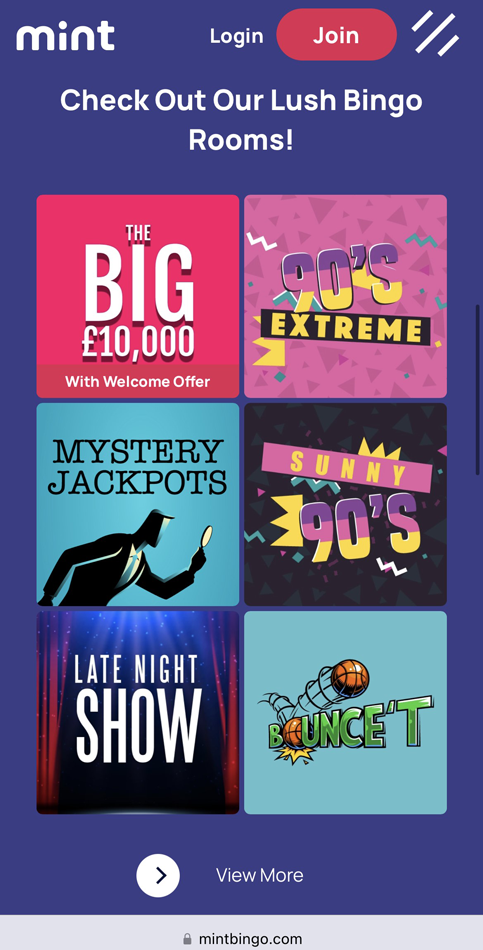
Some of the bingo games available at Mint
Bingo Games Available
Mint Bingo has an impressive selection of bingo game choices, including the following:
- Bingo Roulette (Dragonfish)
- Even Stevens
- Flash Fives
- Mystery Jackpots
- Bounce’T Bingo
- 90-Ball Bingo
- 75-Ball Bingo
How To Make A Deposit
It’s easy to deposit at Mint Bingo, but before you do check the promos page in case there are offers you want to claim. The deposit page has a field to enter a promo code so it’s best to come armed with that information first so you don’t miss out.
Once you are ready, click the deposit button at the top of the screen to open the cashier. If you’re on a mobile device this button will be at the bottom left. Here you can select from four deposit methods:
- Debit Card
- PayPal
- Paysafecard
- Pay by Phone
If you want to use this last option, it isn’t obvious at first but if you choose either PayPal or Paysafecard it then appears on the next screen and you can select it. I’ve never done pay by phone before but all the info you need is there.
The minimum deposit amount is £5, but bear in mind some offers may not work unless you make a deposit of £10 or more. Always check the T&Cs on the offers so you’re not disappointed.
How To Make A Withdrawal
All the sites like Mint Bingo don’t make it hugely obvious where to make a withdrawal, as there is no big ‘withdraw’ button anywhere prominent. To take out any winnings you need to open the same cashier that you used to deposit, so this means pressing the ‘deposit’ button just as you did before.
Once the cashier pops up you can then select ‘withdrawals’ and follow the instructions to get your money. The minimum withdrawal amount is £5, and remember any winnings from bonuses you may have to meet some form of wagering requirement before you can withdraw. The site will explain if there are any issues that prevent a withdrawal from taking place.
Claiming Bonuses
If you make a deposit and opt for the bonus, it may be given to you in the form of bonus money, games vouchers or bingo vouchers. Bonus money is the most straightforward – this just appears in your balance and you can spend it in whatever room you want (usually, always check T&Cs). Vouchers on the other hand will be valid for a specific game or bingo room and with a specific expiry date.
To view your vouchers, click on the gift icon at the top right corner of the screen. If you’re on a mobile device, you instead click the profile icon and then select ‘my vouchers’ to reach the same information. If there are vouchers ready for you, these icons will also display a number to indicate there are vouchers there to be claimed.
It is pretty simple to claim the vouchers by clicking on them. They will take you directly to the slot game (if free spins) or bingo room (if free tickets). In the bingo rooms, you use the vouchers to pre-buy for the specific event. Free spins will be able to play immediately.
Just make sure you always claim the vouchers before the time runs out (usually a few days).
Free Bingo Games At Mint
There are a number of free bingo rooms available at Mint, but only for depositing players. Some will be more frequent with very small amounts. Others may play only once a week or once a month, but prize values will be bigger.
Don’t expect much from free bingo rooms as they’re always swamped with players, but you can always go in there, pre-buy your free tickets and then forget about it. If you win, hey you get a nice surprise in your balance the next time you log in. If not, well it didn’t cost you anything directly. You won’t find any no deposit bingo here.
Does Mint Bingo Have An App?
No, there is no mobile or tablet app for this site. However, it is fully responsive using the latest Dragonfish technology. So whatever device you do use, it should display the games in the best format for you.
Contact Details
- Live Help (When Logged In).
- Email (via the Contact Form here).
Live chat is available from midday to 11.00 pm every day. You can only get this though if you are signed in. It appears as a button on the right of the screen.
Who Owns The Website?
Mint Bingo is owned by Tau Marketing Services Ltd, which is a registered UK company. They have a division more commonly known as Tau Gaming that manages the marketing of Mint Bingo and all its sister brands.
The bingo operation itself, so that means the games, promotions, cashier, support, etc are run by Broadway Gaming (previously 888 Holdings). So if you ever need to contact the site it will be their team you end up speaking to, not Tau. All Tau are responsible for is the design of the site and all of the marketing side of things.
Mint Bingo Sister Sites
Before you decide to choose Mint, I recommend having a look at all the sister sites that belong to this group. They’re all pretty similar, although some have no wagering and others (like Mint) do not. A few less free rooms on the no wagering sites and that’s pretty much the only notable difference.