Pizazz Bingo

Website closed.
Pizazz Bingo has now permanently closed. Our review will remain published for historical purposes. On our homepage, you can explore more top-rated alternatives to Pizzaz Bingo.
Pizazz Bingo Review 2026
Pizazz Bingo launched on 3rd December 2020 as the latest brand from the most prolific of new site launchers, Tau Gaming.
You can’t fault these guys though as their brands do always look nice and use the most up to date of Dragonfish software.
The only problem with Pizazz is the same for every Dragonfish networked site, they are all pretty much the same once you’re logged in. However, that isn’t necessarily a bad thing if you’ve never played a Dragonfish site before or if you like the platform. Plenty of players love the DF bingo games and hundreds of sites use it every day.
Key Details
| 🎁 Bonus Offer: | £10 bonus + 5 tickets + 20 free spins |
| 💻 Bingo Software: | Dragonfish |
| 🏠 Site Launched: | 2020 |
| 💰 Payment Options: | Visa, Mastercard, PayPal, Apple Pay |
| 💳 Minimum Deposit: | £5 |
| 💳 Minimum Withdrawal: | £5 |
| ☎️ Phone Number: | Unavailable |
| ✅ UK License Number: | 58267 |
Pizazz Bingo Bonuses + Wagering Requirements
Sign up and make a £10 deposit using promo code PIZAZZ and you will get the new customer welcome bonus. The offer features a £10 bingo bonus, 5 bingo tickets (to the Big £10,000 game) and 20 free spins.
Like most online bingo sites, you will find various wagering and withdrawal restrictions. The bingo bonus and tickets come with 4x wagering. The free spins have 40x wagering. There are furthermore some maximum win caps, which are £400 on the bingo bonus and £100 on slots. We highly recommend that you read the full terms and conditions on the official website since they can be slightly confusing.
How To Find The Bingo Games
Once you login you are essentially loaded up directly in the main bingo lobby. If you’re on desktop you’ll see some options on the left side that allow you to switch between bingo, slots, an FAQ and a promotions page.
On mobile you switch between bingo and slots near the top of the screen, and there are also other filters you can swipe to see specific varieties of games such as daily jackpots, specials, free bingo, etc.
I prefer to select ‘All’ so that you can browse every game they’ve got in one view.
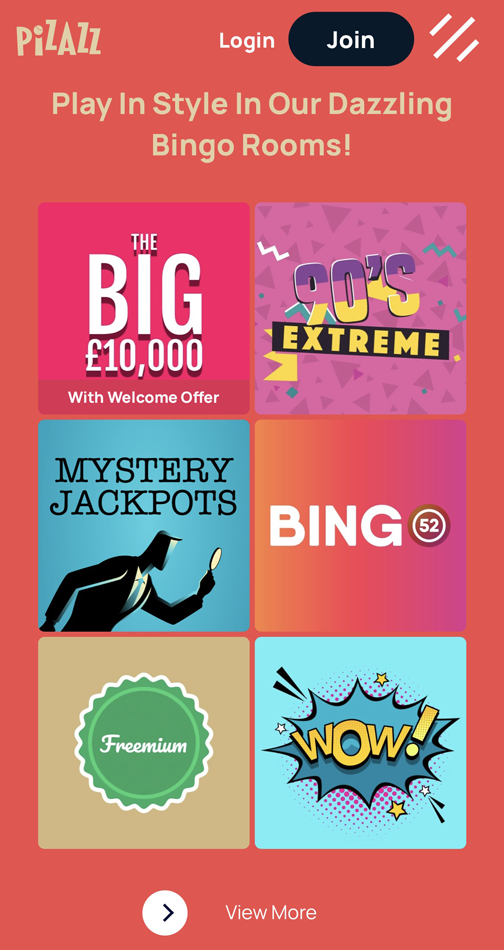
You will find a good choice of bingo at Pizazz
Bingo Games Available
Below is a list of the different varieties of online bingo that are available on this site:
How To Make A Deposit
If you want to make sure you get a deposit bonus, check the promotions page before you head to deposit because usually, you will need a bonus code to trigger a specific deal. If you forget to use the deposit code, it is possible you won’t get the bonus you were expecting.
When you are ready, click on the deposit button at the top of the screen to open the cashier. If you’re on mobile there is a deposit button at the bottom and you can also get there by clicking on your balance at the top, and then selecting deposit.
There are three deposit methods:
- Debit Card
- PayPal
- Paysafecard
Choose your preferred option and press continue, then follow the on-screen instructions. It is all pretty straightforward from here.
The minimum deposit is £5 but note that some offers may not be triggered unless you deposit £10 or more. So always check the terms and conditions so you don’t miss out.
How To Make A Withdrawal
If you are ready to withdraw, you can get to the cashier in the same way you got to the deposit screen. Click on the deposit button and then when that loads up you will see there is an option to ‘withdraw’. This is at the bottom on mobile view and to the left hand side on desktop view.
If you have funds available to withdraw it will tell you how much and you can withdraw to one of the same payment methods that you used to deposit with. The minimum withdrawal amount is £5.
Claiming Bonuses
As with all sites on the Real Bingo Network, bonuses are often awarded as bonus money, games vouchers or bingo vouchers. Bonus money is the easiest one, this just appears in your balance and you can usually spend it on tickets in any bingo room (check the site for details). Vouchers will be valid for a specific bingo game or room and will usually have an expiry date too.
To find your vouchers click on the icon in the top right that looks like a gift box. On mobile this icon isn’t there so instead you must click the profile icon and then choose ‘my vouchers’ to get to the same place. If you have any vouchers unclaimed, there will be a notification somewhere with a number to indicate you have something to collect.
Using the vouchers is pretty straightforward. Just click on them and it will take you directly to the bingo room (if free tickets) or slot game (if free spins). In the bingo rooms you just use the vouchers to pre-buy for the specific event. Free spins you can play right away.
Free Bingo At Pizazz
There are a number of free bingo rooms at Pizazz Bingo, including one for newbies that is only available for a few days after you join. Make sure you go in there and take advantage as I often forget to do this.
There is another free room that is open to everyone, even if you’ve not made a deposit, plus another bunch which are for funded players only. To find them simply click on the ‘free’ tab within the bingo lobby.
Does Pizazz Bingo Have An App?
No. But the site is fully mobile responsive so it all looks and feels fine whatever mobile or tablet device you choose to use.
Contact Details
You can contact the website via:
- Live Help (When Logged In).
- Email (via Contact Form).
Live help is available from 10.00 am – 2.00 am every day. You can only see this though if you are logged in. It appears as a button on the right of your screen.
There is also a contact form to send them an email which you can find by logging out, going to the main homepage and clicking the help link in the footer. You will find a link there to contact customer support which opens up the contact form page.
Who Owns The Website?
Pizazz is owned by a company called Tau Gaming. They’re specialists in Dragonfish bingo sites and have several bingo brands on this platform across different networks. The gaming services were previously provided by 888 Holdings but are now provided by Broadway Gaming. They are fully licensed and regulated by the UKGC (UK Gambling Commission) to ensure a safe gaming experience.
Pizazz Bingo Sister Sites
As mentioned, Tau Gaming owns a bunch of other brands in addition to this one. All are on Dragonfish software but across two different networks, so some are a little different in terms of the type of offers you get.