Kitty Bingo

Choose either a £35 bingo bonus or 100 free spins when you deposit and play £10.
Kitty Bingo Review 2026
Kitty Bingo was one of the four brands acquired by the Rank Group when they bought Daub, but rather than keep the site going on Daub’s own software, they moved it all to Playtech in December 2020.
However, rather than redesigning the site to match the new software, they kept it looking very much the same as before. Sometimes, this can be a good thing, but for me, I think the site could do with a bit of a refresh. On mobile, it’s not so bad, but on desktop, I would say it is very crowded.
Key Details
| 🎁 Bonus Offer: | £35 bingo bonus or 100 free spins |
| 💻 Bingo Software: | Playtech |
| 🏠 Site Launched: | 2012 |
| 💰 Payment Options: | Visa, Mastercard, Apple Pay, Paysafecard |
| 💳 Minimum Deposit: | £5 (£10 for the bonus offer) |
| 💳 Minimum Withdrawal: | £5 |
| ☎️ Phone Number: | 0800 279 3221 |
| ✅ UK License Number: | 57924 |
Kitty Bingo Bonuses + Wagering
All you need to do in order to claim the welcome package at Kitty Bingo is make your first £10 deposit and then, within 7 days, either stake £10 cash on bingo tickets in the Main Event Bingo room or wager £10 on The Goonies Megaways Quest for Treasure Jackpot King game.
This will result in either a £35 bingo bonus being added to your account for use in the Main Event Bingo room, or 100 free spins on The Goonies Megaways Quest for Treasure Jackpot King, depending on which option you choose.
However, there are a few terms and conditions to be aware of. For example, the £35 bingo bonus is subject to 6x wagering on bingo before any winnings can be withdrawn, while any winnings from your free spins come with 10x wagering requirements. You have 30 days to fulfill the wagering requirements for the bingo bonus, and 7 days to use and complete the wagering on your free spins before they expire. Make sure you read the full terms on the official website to see an exhaustive list of restrictions.
Change Of Software
As I said, the site switched to Playtech recently, but more than that, it launched some bingo rooms that were up to then exclusive to Mecca Bingo. This is because the Rank Group owns both sites, so they now share these games previously marketed as ‘Mecca Originals’.
However, there aren’t any rooms (as far as I can tell) that are exclusive to Kitty, and also, not all of Mecca’s exclusives are here. So essentially, the site has become a kind of Mecca Bingo lite, with some of the same games as Mecca but not all of them. So it begs the question, why play at Kitty when you can just go to Mecca?
Unique Features
Well, the site still has one or two things that Mecca doesn’t, the first being the ‘Kitty Collector’ daily board game. Once you are logged in, you can find this in the main menu.
It is essentially a reward scheme for wagering at least £2. I won’t go into too much detail; otherwise, I have to put in all the T&Cs, so let’s just say check it out once you’ve signed up. One thing I will say is that the game was a bit buggy on mobile, so if you do want to play it, I would suggest doing so on a PC or laptop if you can.
The other thing I noticed about Kitty was that the promotions were different from Mecca, so at least they’re not trying to make it the same site in this respect. If you want to see what is going on, just head to the Promos page on the main menu of Kitty Bingo’s website.
How To Find The Bingo Games
If you’re on mobile the layout of Kitty Bingo is a bit nicer than on desktop, so it’s a little easier to find the bingo games. All you need to do is scroll down past the promo banner and featured slot games and you should see all of the bingo rooms available to you. You can also tap on the bingo icon at the very bottom to filter out everything that isn’t bingo from the page.
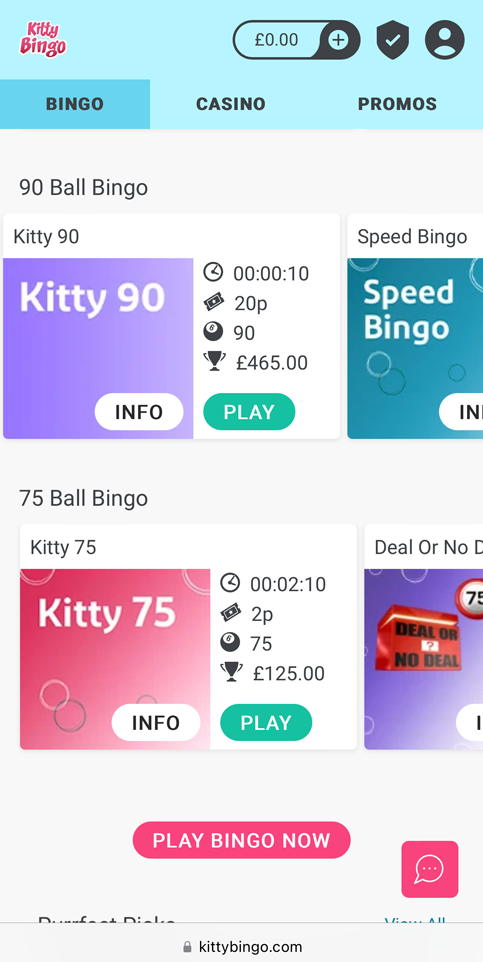
The mobile version of the Kitty Bingo lobby
On desktop, there is so much going on it is difficult for a newcomer to know where to start. It is very cluttered with all the different account options, message inbox and so on. However, there are multiple ways to access the bingo from this page, including clicking ‘bingo’ in the top nav, clicking the green ‘Play Bingo’ button or scrolling down the page to view the bingo rooms.
Eventually, you will end up opening the more traditional Playtech bingo lobby, which you may recognise if you’ve played on other Playtech sites. Here, the games are sorted into categories:
- All
- Popular
- Jackpots
- Exclusive
- Games (slots)
Bingo Games Available
The following games can be enjoyed at kittybingo.com:
- Britain’s Got Talent Bingo
- Grease Bingo
- Fluffy Favourites Bingo (Playtech)
- Cash Cubes
- Best Odds Bingo
- Rainbow Riches Bingo
- Age Of The Gods Bingo
- Deal Or No Deal Bingo 90 (Playtech)
- Deal Or No Deal Bingo 75 (Playtech)
- 75-Ball bingo
- 80-Ball Bingo
- 90-Ball Bingo
How To Make A Deposit
On mobile, you can make a deposit by tapping on the coin icons at the top of your screen or by selecting Menu > Banking > Cashier. On desktop, there is a more prominent ‘Deposit Now’ button in the top right and a Cashier button at the very top of the page.
First, you will be asked to choose one of the available deposit options, which are:
- Debit Card
- Paysafecard
- Apple Pay
- PayPal (can only be used from your second deposit onwards)
Follow the on-screen instructions and enter a cash value. By default, it shows £20 as the lowest option, but the minimum deposit is actually just £5 (£10 for PayPal). You can enter any amount you wish in the box which says ‘Or other amount’.
If a promotion is running when you go to deposit, it may ask you to ‘choose a bonus’. Before you select one of these, make sure you check the promotions page to read up on what each bonus actually does and what the terms are, as the key terms aren’t visible in the cashier.
How To Withdraw
If you’re ready to withdraw some winnings, you can open up the cashier like you did to make your deposit. Once the deposit screen loads up, there is a tab you can switch to called Withdraw.
Here, you just enter the amount you wish to take out and then hit the withdraw button. It will withdraw by default using the last method you used to deposit.
The minimum withdrawal amount is £5 for all payment methods.
Does Kitty Bingo Have A Mobile App?
Yes, Kitty Bingo has a mobile app that is available in the Google Play Store. That said, you do not need to download the app to have an enjoyable gaming experience; in our opinion, the website is just as good to play in your browser. You will however be able to spin the Daily Play Kitty Wheel and get access to some extra promotions so its worth getting if you play on an Android device.
Kitty Bingo Contact Details
You can contact the website via:
- Live Chat
- Email: support@kittybingo.com
- Telephone: 0800 279 3221
Live chat is available 24 hours a day.
Who Owns Kitty Bingo?
Kitty Bingo is owned by The Rank Group Plc, a publicly traded company on the London Stock Exchange. The website was originally created by Stride Gaming, otherwise known as Daub Alderney Limited, but was purchased by Rank. Rank is infamous for operating Mecca Bingo and Grosvenor Casinos throughout the UK.
Sister Sites
Kitty Bingo’s sister sites include the following brands: