Paddy Power Bingo

£40 welcome bonus + 40 free spins.
Paddy Power Bingo Review 2025
Paddy Power is another of my favourite bingo sites and I usually end up playing here after I’ve had a little win betting on the football.
I like the site because it looks great, has a bunch of my favourite bingo rooms and has lots of interesting promos going on all the time, usually with no wagering required. I’ve won a fair bit over the years and never had any trouble getting my money out, so really what’s not to like?
Paddy Power Bingo is on the Playtech network and therefore has access to a whole bunch of bingo variants such as Cash Cubes and Fluffy Favourites Bingo. It is also just one of a small number of sites that has the new Deal or No Deal Multiplier game, which is well worth checking out.
Key Details
| 🎁 Bonus Offer: | £40 bonus + 40 free spins |
| 💻 Bingo Software: | Playtech |
| 🏠 Site Launched: | 2006 |
| 💰 Payment Options: | Visa, Mastercard, PayPal, Paysafecard, Skrill, Neteller, Bank Transfer |
| 💳 Minimum Deposit: | £5 |
| 💳 Minimum Withdrawal: | £5 |
| ☎️ Contact Methods: | Live Chat and Twitter DM |
| ✅ UK License Number: | 52819 |
Paddy Power Bingo Bonuses + Wagering
If you decide to make your first deposit at Paddy Power you will get a decent new customer welcome offer. This will entitle you to a £40 bonus, comprising of £30 on bingo and £10 on slots games. Not only that, you will furthermore receive 40 free spins on slots.
To unlock the offer you need to deposit and wager £10 within 30 days. The bingo bonus features just 1x wagering, which in our opinion is pretty reasonable. The slots bonus comes with 20x wagering. Free spins have a 10p value each. All in all, this is a fabulously good introductory offer compared to some of the other bingo sites around. Make sure you read the full terms and conditions on the official website.
Paddy’s Rewards Club
One thing I always recommend to new PPB players is to head over and opt-in to the Paddy’s Rewards Club scheme. You’ll find a link to it in the navigation on the bingo section.
Basically, the rewards club gives you various rewards for staking £20 or more each week, such as free bingo tickets, free spins and entries into special prize draws. It is updated all of the time with new rewards and promotions, so no point listing them here as they’ll quickly go out of date.
Just make sure you visit the Paddy’s Rewards Club page once you’ve signed up.
How To Find The Bingo Games
On the main homepage, you’ll see a selection of bingo games that are starting soon, but the best way to see all the bingo rooms is to click on the ‘view all’ link as this will open up the main bingo lobby. If you’ve ever played on another Playtech site before it will all feel very familiar.
On mobile, it displays a list of all the bingo rooms ordered by time to the next game. On desktop, it annoyingly doesn’t have the option to view all the rooms, so instead, you have to use the tabs on the right to filter the games between 90 ball, 75/80 ball and Specials. However, for some unknown reason they haven’t put any of the Deal or No Deal Bingo variants on this specials tab. They can be found in the other two sections.
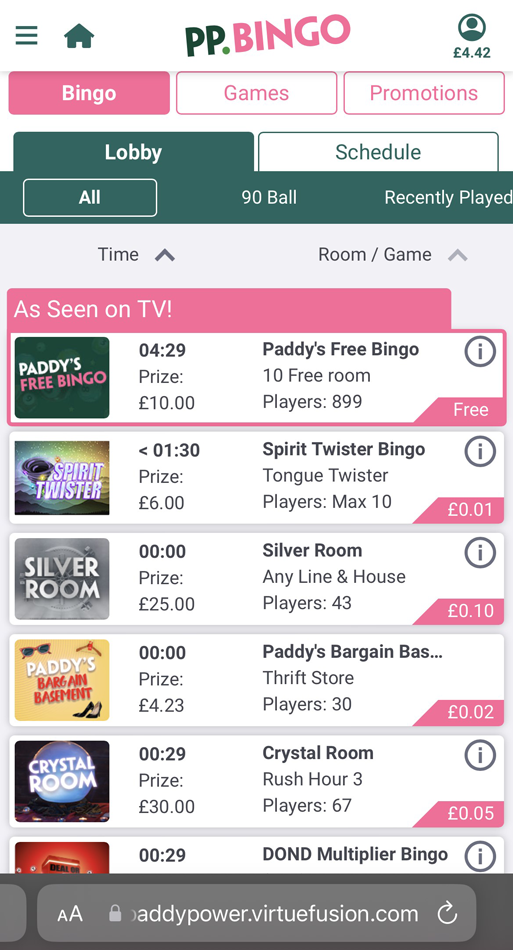
The Paddy Power Bingo lobby works well on all devices
Bingo Games Available
Paddy Power offers an impressive selection of games including:
- Deal Or No Deal Bingo Multiplier
- Jackpots Drop Bingo
- Fluffy Favourites Bingo (Playtech)
- Deal Or No Deal Bingo 90 (Playtech)
- Deal Or No Deal Bingo 75 (Playtech)
- Spirit Twister Bingo
- Age Of The Gods Bingo
- Cash Cubes
- Housey Bingo
- Rainbow Riches Bingo
- Grease Bingo
- 90-Ball Bingo
- 80-Ball Bingo
- 75-Ball Bingo
How To Deposit
If your balance is low, you should be prompted via a pop-up when you log in to make a deposit. If not, you can always click on the deposit button in the top right of the site. This will open up the quick deposit screen which will take payment from the last method you used.
Look closely and you’ll also see a link which says ‘Go to the Deposit Funds page if you would like to deposit funds using a different method’. Click this link and you’ll then see all the available deposit methods you can use:
- Debit Card
- PayPal
- Paysafecard
- Skrill
- Neteller
- Bank Transfer
All have a minimum deposit of £5 except for PayPal whose minimum amount is £10.
How To Withdraw
If you’re ready to withdraw the easiest way is to click on your balance in the top right. If you’re on mobile you will see a withdraw button that you can click. If you’re on a desktop there will be a text link next to where it says ‘Main Wallet’ that will take you to the withdrawal screen.
You can withdraw only to a method that you have previously used to make a deposit. Cards are the default option but you can also select ‘Alternative’ to withdraw via one of the other methods, such as PayPal.
Free Bingo At Paddy Power
There is usually some kind of free bingo to be had at Paddy Power in one form or another. Promotions change all of the time so it is best to head over to the site and then select ‘Promotions’ within the bingo section for details on all the latest promos.
It’s always worthwhile checking because some free bingo promotions require you to either opt-in, spend a certain amount of money or enter a bonus code in order to get access to special free bingo events.
Does Paddy Power Bingo Have A Mobile App?
Yes. When you visit the site from a mobile device it does usually prompt you to download the app, but really you can get everything just the same through your mobile or tablet browser.
The only real advantage to using the app is a little more space on the screen and the ability to log in using your fingerprint or FaceID (on compatible devices only).
If you do want to use the app it can be found on the Apple App Store or Google Play Store for Android devices.
Paddy Power Contact Details
You can contact Paddy Power via:
- Live Help
- Email Address: support@paddypower.com
- Phone number: 0800 056 5272
Paddy Power is such a huge operator, it seems they’re actively discouraging people from emailing or calling them on the phone. Their help page simply suggests ‘messaging is the quickest way to get in touch’ on every single option you choose. They also have a Twitter account dedicated to customer support, so you can also try that.
Who Owns Paddy Power Bingo?
Paddy Power is owned by Flutter Entertainment Plc, which was previously known as Paddy Power Betfair. The company was the result of the merger between Paddy Power and Betfair back in 2015, but in 2019 they decided to change their name as they were beginning to acquire even more brands to their portfolio. Overall, Flutter is the largest publicly listed online gambling company in the world, as such they garner a certain degree of trust and reputability.
In addition to Paddy Power & Betfair, Flutter now owns Sky Bingo thanks to the acquisition of Sky Betting & Gaming’s parent company The Stars Group in 2019. This is why you’ll now find rooms that were exclusive to Sky Bingo, such as Deal or No Deal Multiplier, which can now also be played on Paddy Power Bingo and Betfair Bingo.
The UK gambling license for Paddy Power appears on the UK Gambling Commission website as PPB GE Limited.