Sun Bingo

Claim 10 free spins with no deposit needed + 100 extra spins when you spend £10.
Sun Bingo Review 2026
Sun Bingo is one of the oldest bingo sites in the UK. In fact, it was one of the very first online bingo sites to ever launch in this country.
Over the years it has switched software a couple of times, first with tombola, then to Gamesys and now Playtech. The site has changed a lot over the years but one thing that has remained is the huge marketing power of being associated with such a popular national newspaper as The Sun.
Sun Bingo has a whole bunch of the Playtech bingo variants, as well as a couple of its own exclusive bingo rooms in Mystic Meg Bingo and Winning Headlines Bingo. It also has a dedicated Session Bingo room which not every bingo site has available.
Key Details
| 🎁 Bonus Offer: | 10 free spins no deposit + 100 extra when you spend £10 |
| 💻 Bingo Software: | Playtech |
| 🏠 Site Launched: | 2007 |
| 💰 Payment Options: | Visa, Mastercard, PayPal, Skrill, Paysafecard |
| 💳 Minimum Deposit: | £5 (£10 for welcome offer) |
| 💳 Minimum Withdrawal: | £5 |
| ☎️ Phone Number: | 02036 424242 |
| ✅ UK License Number: | 45110 |
Sun Bingo Bonuses + Wagering
Sign up at The Sun Bingo and you will get 10 free spins with no deposit required to use on a selection of slot games. When you register a chat name, you will also gain free access with no deposit needed to both the Cabaret and Learner bingo rooms. These give you a great chance to try out the site and the bingo games before spending any money.
Should you choose to make a first deposit (we recommend it!), you will receive an extra 100 free spins on slots when you deposit and spend £10.
Please note that the free spins have 10x wagering attached. Other terms and conditions apply, so make sure you visit the official website to confirm all of the details.
How To Find The Bingo Games
Once you are logged in, the homepage has a couple of rows that show recently played games as well as the next games starting on the bingo schedule. You can click any of these to open up those specific games, but if you want to see all the rooms just click on the Bingo link from the main menu at the top.
There is also a green ‘Play Now’ button next to where the bingo schedule is displayed. Clicking on this will also open up the bingo lobby.
The lobby will be familiar if you’ve played at any other Playtech site before. On desktop they have four sections along the left side:
- Bingo
- Games
- Promotions
- Session Bingo
Within the bingo section, it will display all the rooms by default, but you can also click on the tabs along the top which filter the rooms by whether they are 90 ball, exclusives, 75/80 ball, specials, all winners or free bingo.
The mobile lobby is slightly different to most Playtech sites. It defaults to Bingo and shows all the rooms, but you can swipe along the top to show the other filters I just mentioned as well as Session Bingo.
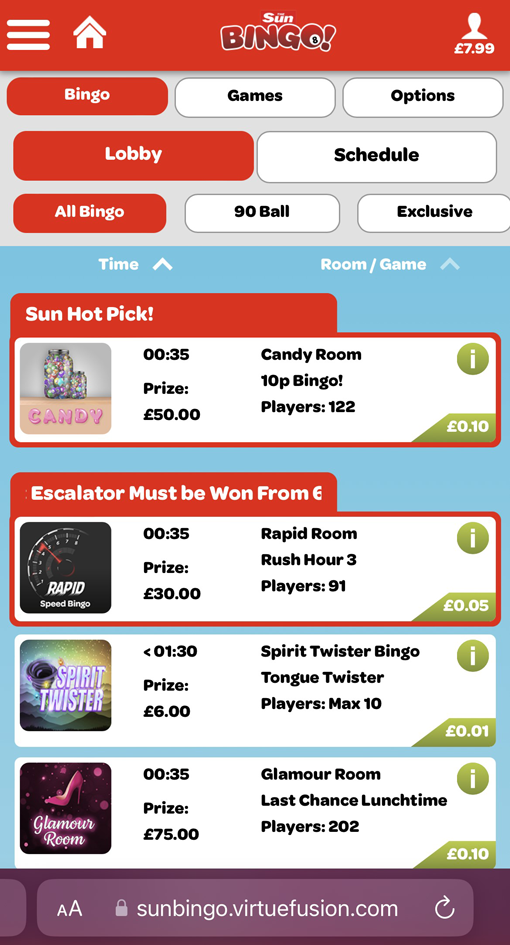
The mobile version of the bingo lobby is easy to browse
Bingo Games Available
You will find a wide range of bingo games available at Sun Bingo including:
- Spirit Twister Bingo
- Mystic Meg Bingo
- Winning Headlines Bingo
- Session Bingo
- Fluffy Favourites Bingo (Playtech)
- Deal Or No Deal Bingo 75 (Playtech)
- Deal Or No Deal Bingo 90 (Playtech)
- Age Of The Gods Bingo
- Cash Cubes
- Grease Bingo
- 90-Ball Bingo
- 80-Ball Bingo
- 75-Ball Bingo
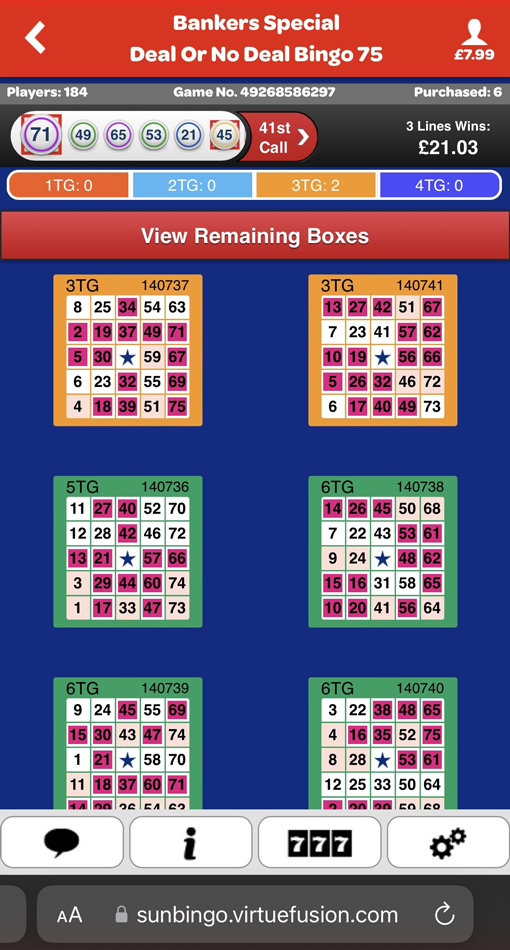
A Deal or No Deal bingo game in progress
Cabaret Room For New Players
Once you’ve registered make sure you check out the Promotions page on Sun Bingo and find information about the Cabaret Room. Usually what you get is 7 days of access to this free bingo room every day from 12-2 pm and 6-8 pm.
Details can change so make sure you check the website for the latest information regarding this free bingo room.
How To Deposit At Sun Bingo
If you’re on the mobile there is a deposit button at the bottom of the screen. On desktop, the deposit button is at the top right. Tap or click on these to open up the deposit screen.
Here you can choose between the following deposit options:
- Paysafecard
- Debit Card
- PayPal
- Skrill
Select the method you want to deposit with and then select an amount. By default, the options are £10, £20 and £30 but there is also ‘other’ if you wish to deposit more or less.
£5 is the minimum deposit amount at Sun Bingo but check the promotions page first as sometimes bonuses are only awarded for deposits of £10 or more.
How To Withdraw
The user experience of withdrawing funds is far easier on desktop than it is on mobile, so I’ll explain desktop first.
Start by clicking on ‘My Account’ from the main menu at the top of the page, then select the ‘Withdraw’ button on the left. Here you can select the withdrawal method you wish to use. Bear in mind you can only withdraw to a payment method you have previously used to make a deposit. This is just standard anti-money laundering rules which all sites have to enforce.
Type the amount you wish to withdraw and press the withdraw button. The minimum amount you can withdraw is £5.
Now on mobile, it is not as user-friendly. First, you need to get to the my account section. You do this by tapping on the menu icon in the top left, and then again where it says My Account. Once there, tap on the red button which says ‘My Account: My Details’. This will open up a dropdown menu which includes ‘Cashier’. Tap on this.
The cashier will show the deposit form by default, so you next need to scroll down and then tap on the yellow withdraw button. Finally, you are able to select the amount of your winnings and withdraw!
So that’s 4 clicks to get to withdraw on mobile, but only 2 clicks on desktop. Hopefully, Sun Bingo will change this in the future it is way too difficult to get there in my opinion.
Does Sun Bingo Have A Mobile App?
Yes. Sun Bingo does have an app available for both Android and iOS devices, including iPhone and iPad.
I’ve tested the Android version and it looks nearly identical to the regular mobile bingo site, so there isn’t anything extra you’re getting from the app other than a bit of extra screen space at the top. I found the app to be a little slow whereas the mobile site seemed faster, at least to me anyway.
How To Contact Sun Bingo
You can contact the website via:
- Live Chat
- Telephone: 02036 424242
Live chat and telephone support are available from 8.00 am – 1.00 am.
Who Owns Sun Bingo?
Sun Bingo is owned by News UK, the publisher who obviously owns the Sun newspaper and many others. The site however is operated on behalf of News UK by Playtech, through their subsidiary VF2011 Limited.
VF2011 Limited own the UK Gambling License and look after all of the day-to-day running of the website, although there is a team at News UK who are responsible for the marketing and promotions.
When you make a deposit or receive a withdrawal at Sun Bingo, your bank statement will show a transaction from VF2011 Limited. The VF stands for Virtue Fusion, which was the previous name for Playtech, the company that provides the bingo software to Sun & Fabulous.
Sun Bingo Bumper Numbers
Now I don’t read the Sun myself but I hear they had a bingo game called Bingo Bumper that plays in the newspaper each day. You would get a bingo card for the week, and each day they would print a few balls at a time until you get a winner.
Sometimes people miss their paper for a particular day but still want to find out what the numbers were for the week.
Luckily there is a guy on Facebook called Darren who runs a Facebook group where he simply posts the numbers daily. He did this for a while but it seems that the newspaper has now stopped doing the bingo game as of September 2020. But if you want to keep an eye on it you can join his group.
Sun Bingo Similar Sites
Sun Bingo operates using Playtech software. Similar websites that run on the same platform include: